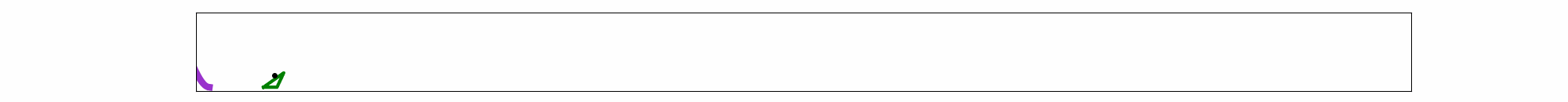2022.05.26
Python で最初に作ったらせんアニメです。
直交座標でらせんを作るのはシンドイです。
これから、パラメータを触って調整します。
ソースコードは Python 開発環境で試行してください。
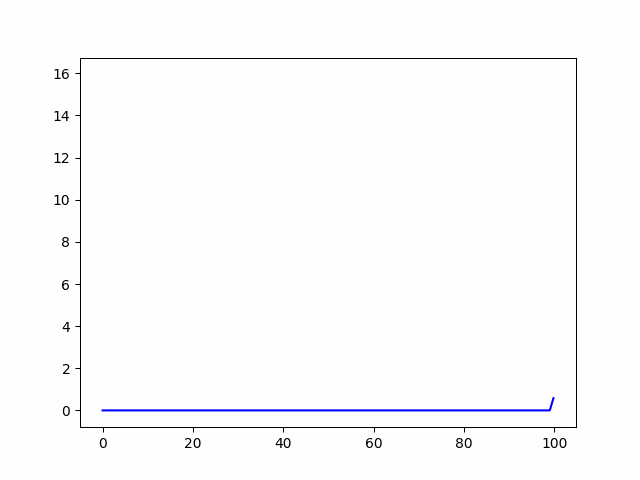
【Python】
import sys
import datetime
import numpy as np
import matplotlib.pyplot as plt
from matplotlib.animation import ArtistAnimation
fig, ax = plt.subplots()
artists = []
dag = np.pi/5 # 微小曲げ角度。ラジアン値。
x = np.linspace(0, 100, 101) # x座標の初期値。ゼロから100まで。
y = [0.0] * 101 # y座標の初期値。すべてゼロ。
z = np.linspace(0, 1, 101)
for eachx in range(100, 0, -1):
for mag in range(100,eachx-1, -1):
xsa = x[mag] - x[eachx-1]
ysa = y[mag]
the = np.arctan2(ysa, xsa)
kyo = np.sqrt(np.square(xsa) + np.square(ysa))
kai = the + dag * z[eachx-1] ** 1.0
x[mag] = x[eachx-1] + kyo * np.cos(kai)
y[mag] = y[eachx-1] + kyo * np.sin(kai)
artist = ax.plot(x,y,"blue")
artists.append(artist)
anim = ArtistAnimation(fig, artists, interval=50)
anim.save("coil-1.gif", writer="pillow")